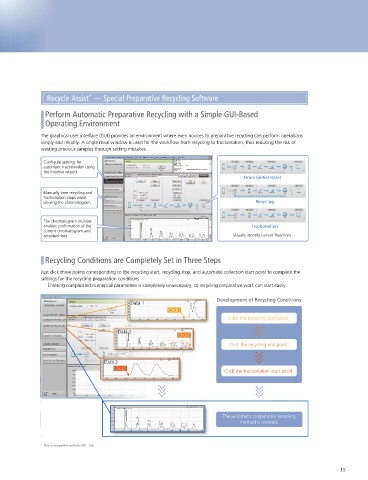Page 15 - Shimadzu Nexera Prep
P. 15
Recycle-Assist — Special Preparative Recycling Software
*
Perform Automatic Preparative Recycling with a Simple GUI-Based
Operating Environment
The graphical user interface (GUI) provides an environment where even novices to preparative recycling can perform operations
simply and reliably. A single main window is used for the work ow from recycling to fractionation, thus reducing the risk of
wasting precious samples through setting mistakes.
Con gure settings for
automatic fractionation using
the intuitive wizard.
Drain (initial state)
Manually time recycling and
fractionation steps while
viewing the chromatogram. Recycling
The chromatogram monitor
enables con rmation of the Fractionation
current chromatogram and
acquired data. Visually identify current ow lines.
Recycling Conditions are Completely Set in Three Steps
Just click three points corresponding to the recycling start, recycling stop, and automatic collection start point to complete the
settings for the recycling preparation conditions.
Entering complicated numerical parameters is completely unnecessary, so recycling preparative work can start easily.
Development of Recycling Conditions
Data 1
Click!
Click the recycling start point.
Data 2
Click!
Click the recycling end point.
Data 2
Click!
Click the fractionation start point.
The automatic preparative recycling
method is created.
* This is compatible with the FRC-10A
15