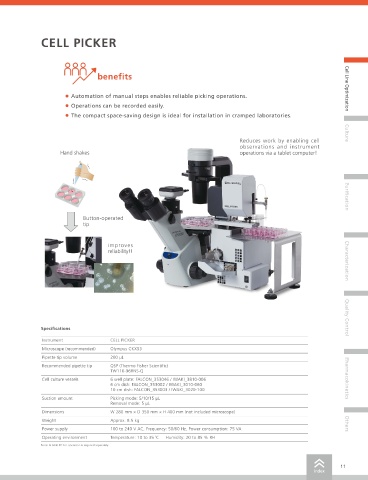Page 11 - Pharmaceutical- Guide to Biopharmaceutical
P. 11
Cell Line Optimization
Cell Colony Picking CELL PICKER
Cell Colony Picking Method Used to Automate benefits
Picking Operations for Cell Genome Editing Cell Line Optimization
click here • Automation of manual steps enables reliable picking operations.
• Operations can be recorded easily.
Operating Principle and Features • The compact space-saving design is ideal for installation in cramped laboratories.
Table 1 Adherent Cell Cultivation Parameters
CELL PICKER has a technology to aspirate and discharge liquids. Cells: HCT116 cell line (human colon cancer cells)
After visually deciding the target cell colony, a button is pressed to McCoy’s 5A medium
automatically attach a pipette tip to the end of the nozzle and reliably Culture medium: with 10 % FBS, 2 mM glutamine added Culture
move the tip close to the target cell colony. When the tip scrapes Coating: Gelatin solution Reduces work by enabling cell
off the cell colony, the measuring pump simultaneously activates to Cultivation parameters: Let stand at 37 °C and 5 % CO2 observations and instrument
aspirate and then discharge the cell colony and a small amount of the Hand shakes operations via a tablet computer!
medium. Using a tablet computer for observations and operations can Genome-edited cells are
reduce the amount of work involved in operations. seeded to form colonies.
Procedure and Cultivation Parameters
6
A 6-well plate was seeded with 1×10 to 1×10 cells/well of human
4
colon cancer cells (HCT116 adherent cell line). After cultivating the cells Purification
for six days, the CELL PICKER was used to pick cells and seed a 96-well
plate. Then the same cultivation parameters were used to cultivate the
seeded cells for six days, after which the cell adhesion and proliferation
were checked. The operation process flow is illustrated in Fig. 1. Button-operated
tip
Results Cell colonies are picked with
CELL PICKER.
Cell colonies before and after picking are shown in Fig. 2. The picked improves
cells after cell proliferation are shown in Fig. 3. reliability!!
100 % of the seeded wells produced adherent cell cultures. Clones are established.
This example confirmed that cells can be picked and seeded without Characterization
causing cell damage. Fig. 1 Workflow image
Application Examples Before picking After picking
• Picking for establishing iPS cells
This confirmed that iPS cell colonies can be cultivated continuously
while maintaining their undifferentiated state.
• Collecting floating cell clusters (Spheroids)
The system can also be used for the purpose of collecting spheroids Fig. 2 Cell colonies before and after picking Quality Control
created by 3D cell culturing.
It can pick a single spheroid from among multiple spheroids in an Day1 Day4 Day5 Specifications
HEK293 cell line (400 to 500 μm) (Fig. 4).
Instrument CELL PICKER
Microscope (recommended) Olympus CKX53
Pipette tip volume 200 µL
Recommended pipette tip QSP (Thermo Fisher Scientific)
Note: These colonies are different than shown in “Cell colonies before and after picking.” TW110-96RNS-Q
Scale bar: 200 µm
Fig. 3 Cell proliferation after picking Cell culture vessels 6 well plate: FALCON_353046 / IWAKI_3810-006 Pharmacokinetics
6 cm dish: FALCON_353002 / IWAKI_3010-060
Before picking After picking 10 cm dish: FALCON_353003 / IWAKI_3020-100
Suction amount Picking mode: 5/10/15 µL
Removal mode: 5 µL
Dimensions W 280 mm × D 350 mm × H 400 mm (not included microscope)
Weight Approx. 8.5 kg Others
Power supply 100 to 240 V AC, Frequency: 50/60 Hz, Power consumption: 75 VA
The white dashed circles in the images are not shown in the software.
Note: The indicated operations require special operating software. Operating environment Temperature: 10 to 35 ˚C Humidity: 20 to 85 % RH
Fig. 4 Before and after picking spheroids Note: A table PC for operation is required separately.
10 11
index index