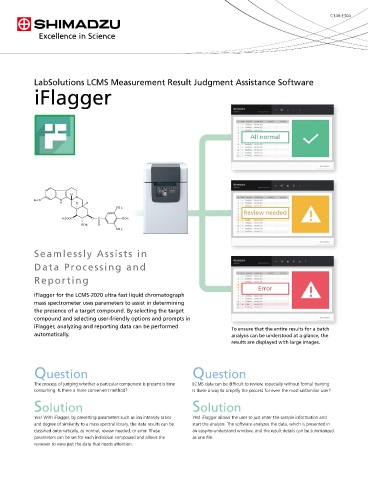Page 42 - Pharmaceutical Solution for Pharma Analysis
P. 42
C146-E304
LabSolutions LCMS Measurement Result Judgment Assistance Software
iFlagger
All normal
H
N
H3CO N
H H H
OCH3
Review needed
H3COOC O C OCH3
OCH3 O
OCH3
Seamlessly Assists in
Data Processing and
Reporting
Error
iFlagger for the LCMS-2020 ultra fast liquid chromatograph
mass spectrometer uses parameters to assist in determining
the presence of a target compound. By selecting the target
compound and selecting user-friendly options and prompts in
iFlagger, analyzing and reporting data can be performed To ensure that the entire results for a batch
automatically. analysis can be understood at a glance, the
results are displayed with large images.
Question Question
The process of judging whether a particular component is present is time LCMS data can be dif cult to review, especially without formal training.
consuming. Is there a more convenient method? Is there a way to simplify the process for even the most unfamiliar user?
Solution Solution
Yes! With iFlagger, by presetting parameters such as ion intensity ratios Yes! iFlagger allows the user to just enter the sample information and
and degree of similarity to a mass spectral library, the data results can be start the analysis. The software analyzes the data, which is presented in
classi ed automatically, as normal, review needed, or error. These an easy-to-understand window, and the result details can be summarized
parameters can be set for each individual compound and allows the as one le.
reviewer to view just the data that needs attention.