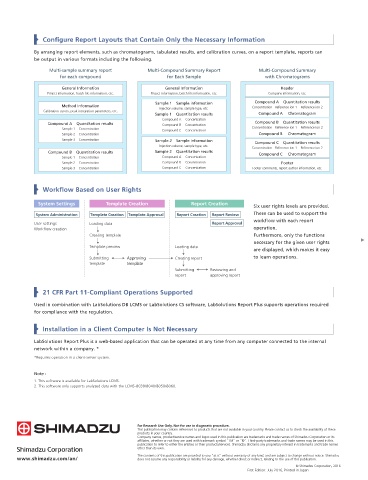Page 45 - Pharmaceutical Solution for Pharma Analysis
P. 45
Configure Report Layouts that Contain Only the Necessary Information
By arranging report elements, such as chromatograms, tabulated results, and calibration curves, on a report template, reports can
be output in various formats including the following.
Multi-sample summary report Multi-Compound Summary Report Multi-Compound Summary
for each compound for Each Sample with Chromatograms
General Information General Information Header
Project information, batch file information, etc. Project information, batch file information, etc. Company information, etc.
Sample 1 Sample information Compound A Quantitation results
Method Information Concentration Reference ion 1 Reference ion 2
Calibration curves, peak integration parameters, etc. Injection volume, sample type, etc.
Sample 1 Quantitation results Compound A Chromatogram
Compound A Concentration
Compound A Quantitation results Compound B Concentration Compound B Quantitation results
Sample 1 Concentration Compound C Concentration Concentration Reference ion 1 Reference ion 2
Sample 2 Concentration Compound B Chromatogram
Sample 3 Concentration Sample 2 Sample information Compound C Quantitation results
Injection volume, sample type, etc.
Concentration Reference ion 1 Reference ion 2
Compound B Quantitation results Sample 2 Quantitation results Compound C Chromatogram
Sample 1 Concentration Compound A Concentration
Sample 2 Concentration Compound B Concentration Footer
Sample 3 Concentration Compound C Concentration Footer comments, report author information, etc.
Workflow Based on User Rights
System Settings Template Creation Report Creation Six user rights levels are provided.
System Administration Template Creation Template Approval Report Creation Report Review These can be used to support the
workflow with each report
User settings Loading data Report Approval
Workflow creation operation.
Creating template Furthermore, only the functions
necessary for the given user rights
Template preview Loading data
are displayed, which makes it easy
Submitting Approving Creating report to learn operations.
template template
Submitting Reviewing and
report approving report
21 CFR Part 11-Compliant Operations Supported
Used in combination with LabSolutions DB LCMS or LabSolutions CS software, LabSolutions Report Plus supports operations required
for compliance with the regulation.
Installation in a Client Computer Is Not Necessary
LabSolutions Report Plus is a web-based application that can be operated at any time from any computer connected to the internal
network within a company. *
*Requires operation in a client-server system.
Note :
1. This software is available for LabSolutions LCMS.
2. This software only supports analyzed data with the LCMS-8030/8040/8050/8060.
For Research Use Only. Not for use in diagnostic procedure.
This publication may contain references to products that are not available in your country. Please contact us to check the availability of these
products in your country.
Company names, product/service names and logos used in this publication are trademarks and trade names of Shimadzu Corporation or its
affiliates, whether or not they are used with trademark symbol “TM” or “®”. Third-party trademarks and trade names may be used in this
publication to refer to either the entities or their products/services. Shimadzu disclaims any proprietary interest in trademarks and trade names
other than its own.
The contents of this publication are provided to you “as is” without warranty of any kind, and are subject to change without notice. Shimadzu
www.shimadzu.com/an/ does not assume any responsibility or liability for any damage, whether direct or indirect, relating to the use of this publication.
© Shimadzu Corporation, 2016
First Edition: July 2016, Printed in Japan