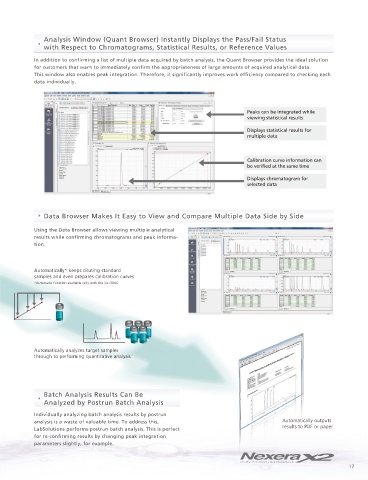Page 17 - Shimadzu Nexera X2
P. 17
Analysis Window (Quant Browser) Instantly Displays the Pass/Fail Status
with Respect to Chromatograms, Statistical Results, or Reference Values
In addition to confirming a list of multiple data acquired by batch analysis, the Quant Browser provides the ideal solution
for customers that want to immediately confirm the appropriateness of large amounts of acquired analytical data.
This window also enables peak integration. Therefore, it significantly improves work efficiency compared to checking each
data individually.
Peaks can be integrated while
viewing statistical results
Displays statistical results for
multiple data
Calibration curve information can
be verified at the same time
Displays chromatogram for
selected data
Data Browser Makes It Easy to View and Compare Multiple Data Side by Side
Using the Data Browser allows viewing multiple analytical
results while confirming chromatograms and peak informa-
tion.
Automatically* keeps diluting standard
samples and even prepares calibration curves
*Automatic function available only with the SIL-30AC
Automatically analyzes target samples
through to performing quantitative analysis
Batch Analysis Results Can Be
Analyzed by Postrun Batch Analysis
Individually analyzing batch analysis results by postrun
analysis is a waste of valuable time. To address this, Automatically outputs
results to PDF or paper
LabSolutions performs postrun batch analysis. This is perfect
for re-confirming results by changing peak integration
parameters slightly, for example.
17