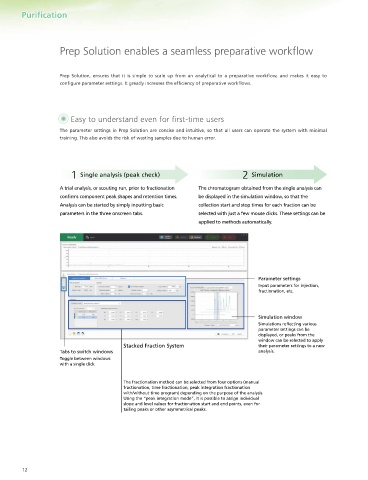Page 12 - Shimadzu Nexera UC - Nexera UC Prep
P. 12
Purification
Prep Solution enables a seamless preparative workflow
Prep Solution, ensures that it is simple to scale up from an analytical to a preparative workflow, and makes it easy to
configure parameter settings. It greatly increases the efficiency of preparative workflows.
Easy to understand even for rst-time users Easily isolate the target peaks
The parameter settings in Prep Solution are concise and intuitive, so that all users can operate the system with minimal In case of peak shapes that are different from predictions or other unexpected situations, it is possible to change the
training. This also avoids the risk of wasting samples due to human error. preparative parameter settings while viewing the chromatogram. This eliminates the time and hassle involved in changing
parameters and reanalyzing samples later on, as well as preventing the waste of valuable samples.
1 Single analysis (peak check) 2 Simulation 3 Fractionation 4 Adjust parameters during fractionation
A trial analysis, or scouting run, prior to fractionation The chromatogram obtained from the single analysis can Samples are fractionated based on the user-selected Parameter settings for fractionation and injection can be
confirms component peak shapes and retention times. be displayed in the simulation window, so that the parameters. The fraction range is displayed on the adjusted during stacked injection (“on-the-fly” function).
Analysis can be started by simply inputting basic collection start and stop times for each fraction can be chromatogram, which can be checked in real time.
parameters in the three onscreen tabs. selected with just a few mouse clicks. These settings can be
applied to methods automatically.
The fractionation range is
displayed on the chromatogram.
Parameters currently being
applied to fractionation are
Parameter settings displayed here. Settings for
Input parameters for injection, modifier concentration and
fractionation, etc. stacked injection parameters
(injection volume, number and
interval) can be changed while
viewing the chromatogram.
Simulation window Fractionation time range and
Simulations reflecting various threshold values can be changed
parameter settings can be mid-analysis. In addition to a
displayed, or peaks from the fractionation mode for target
window can be selected to apply peaks, there is a mode for
Stacked Fraction System their parameter settings to a new Stacked Fraction System fractionation of “waste” intervals
Tabs to switch windows analysis. between peaks.
Toggle between windows For the Multi-Fraction System,
with a single click fraction collector racks are displayed here,
with different display colors depending on the
current status (fractionation complete / in
The fractionation method can be selected from four options (manual progress / not started).
fractionation, time fractionation, peak integration fractionation
with/without time program) depending on the purpose of the analysis.
Using the “peak integration mode”, it is possible to assign individual
slope and level values for fractionation start and end points, even for
tailing peaks or other asymmetrical peaks.
12 13