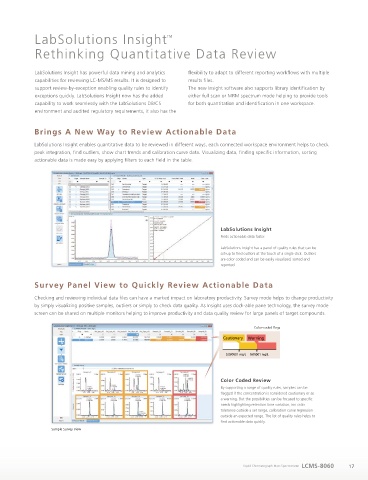Page 17 - Shimadzu LCMS-8060
P. 17
Smart Software for Anyone Doing LC-MS/MS LabSolutions Insight ™
LabSolutions Connect ™ Rethinking Quantitative Data Review
LabSolutions Connect is the smart way to work for all routine laboratories. Simplifying workflows to run samples on the LC-MS/MS with LabSolutions Insight has powerful data mining and analytics flexibility to adapt to different reporting workflows with multiple
tools to help MRM optimization. capabilities for reviewing LC-MS/MS results. It is designed to results files.
support review-by-exception enabling quality rules to identify The new Insight software also supports library identification by
exceptions quickly. LabSolutions Insight now has the added either full scan or MRM spectrum mode helping to provide tools
Get Better Results capability to work seamlessly with the LabSolutions DB/CS for both quantitation and identification in one workspace.
environment and audited regulatory requirements, it also has the
Laboratories with the need for expanding target compound panels or building up new methods also need to consider how to get the
highest sensitivity without manual compound optimization. The automated MRM optimization tool, which is part of the LabSolutions
Connect platform, delivers MRM transitions for quantitation and for MRM Spectrum for library searchable identification. Brings A New Way to Review Actionable Data
LabSolutions Insight enables quantitative data to be reviewed in different ways, each connected workspace environment helps to check
peak integration, find outliers, show chart trends and calibration curve data. Visualizing data, finding specific information, sorting
actionable data is made easy by applying filters to each field in the table.
LabSolutions Insight
MRM Data Review Finds actionable data faster.
A simple graphical interface showing the
collision energy profiles for multiple product ions LabSolutions Insight has a panel of quality rules that can be
set-up to find outliers at the touch of a single click. Outliers
are color coded and can be easily visualized, sorted and
reported.
Tablet-like UI for Sample Analysis
Survey Panel View to Quickly Review Actionable Data
In routine laboratories, the sample to result cycle time defines efficiency and productivity. To help reduce the sample to result cycle time
and open LC-MS/MS technology to everyone the user experience has been redefined making running samples easy. LabSolutions Connect Checking and reviewing individual data files can have a marked impact on laboratory productivity. Survey mode helps to change productivity
is designed with an intuitive layout to show the sample list as a simple table and the position of the sample in the autosampler tray. by simply visualizing positive samples, outliers or simply to check data quality. As Insight uses dock-able pane technology, the survey mode
screen can be shared on multiple monitors helping to improve productivity and data quality review for large panels of target compounds.
Color-coded flags
Cautionary Warning
0.000001 mg/L 0.00001 mg/L
Designed for Everyone in The Lab Color Coded Review
By redesigning the user experience, analytical scientists By supporting a range of quality rules, samples can be
across multiple disciplines can run sample lists, check the flagged if the concentration is considered cautionary or as
sample vials are in the right position and see the status of a warning. But the possibilities can be focused to specific
the instrument in one smart layout. needs highlighting retention time variation, ion ratio
tolerance outside a set range, calibration curve regression
Its simple, intuitive and streamlines workflows in any outside an expected range. The list of quality rules helps to
laboratory environment. find actionable data quickly.
Sample Survey View
16 Liquid Chromatograph Mass Spectrometer LCMS-8060 17