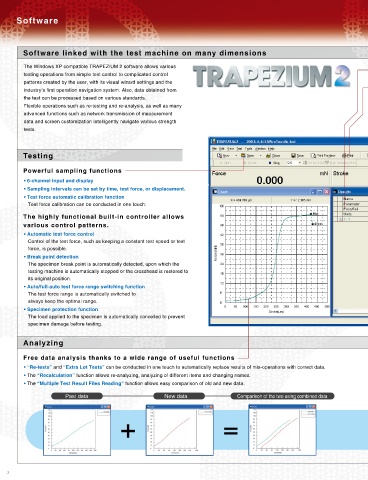Page 6 - Shimadzu MST-I
P. 6
Software
Software linked with the test machine on many dimensions
The Windows XP compatible TRAPEZIUM 2 software allows various
testing operations from simple test control to complicated control
patterns created by the user, with its visual wizard settings and the
industry’s first operation navigation system. Also, data obtained from
the test can be processed based on various standards.
Flexible operations such as re-testing and re-analysis, as well as many
advanced functions such as network transmission of measurement
data and screen customization intelligently navigate various strength
tests.
Testing
Powerful sampling functions
• 6-channel input and display
• Sampling intervals can be set by time, test force, or displacement.
• Test force automatic calibration function
Test force calibration can be conducted in one touch.
The highly functional built-in controller allows
various control patterns.
• Automatic test force control
Control of the test force, such as keeping a constant test speed or test
force, is possible.
• Break point detection
The specimen break point is automatically detected, upon which the
testing machine is automatically stopped or the crosshead is restored to
its original position.
• Auto/full-auto test force range switching function
The test force range is automatically switched to
always keep the optimal range.
• Specimen protection function
The load applied to the specimen is automatically cancelled to prevent
specimen damage before testing.
Analyzing
Free data analysis thanks to a wide range of useful functions
• “Re-tests” and “Extra Lot Tests” can be conducted in one touch to automatically replace results of mis-operations with correct data.
• The “Recalculation” function allows re-analyzing, analyzing of different items and changing names.
• The “Multiple Test Result Files Reading” function allows easy comparison of old and new data.
Past data New data Comparison of the two using combined data
6