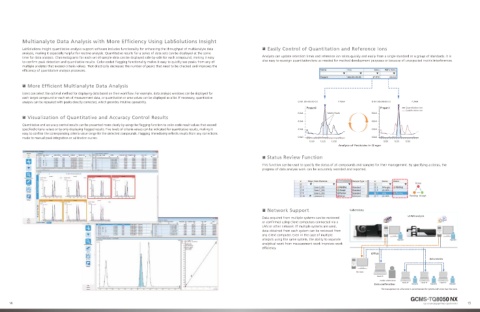Page 8 - Shimadzu GCMS-TQ8050 NX
P. 8
Multianalyte Data Analysis with More Efficiency Using LabSolutions Insight
LabSolutions Insight quantitative analysis support software includes functionality for enhancing the throughput of multianalyte data Easily Control of Quantitation and Reference Ions
analysis, making it especially helpful for routine analysis. Quantitative results for a series of data sets can be displayed at the same
time for data analysis. Chromatograms for each set of sample data can be displayed side-by-side for each compound, making it easy Analysts can update retention times and reference ion ratios quickly and easily from a single standard or a group of standards. It is
to confirm peak detection and quantitative results. Color-coded flagging functionality makes it easy to quickly see peaks from any of also easy to reassign quantitation ions as needed for method development purposes or because of unexpected matrix interferences.
multiple analytes that exceed criteria values. That drastically decreases the number of peaks that need to be checked and improves the
efficiency of quantitative analysis processes.
More Efficient Multianalyte Data Analysis
Users can select the optimal method for displaying data based on their workflow. For example, data analysis windows can be displayed for
each target compound or each set of measurement data, or quantitation or area values can be displayed as a list. If necessary, quantitative
analysis can be repeated with peaks directly corrected, which provides intuitive operability. Q161.00>90.00 (+) 7.78e4 Q161.00>99.00 (+) 7.34e4
1SPQBOJM 1SPQBOJM 2VBOUJUBUJPO JPO
2VBMJpDBUJPO JPO
6.0e4 Matrix Peaks 6.0e4
Visualization of Quantitative and Accuracy Control Results
4.0e4 4.0e4
Quantitative and accuracy control results can be presented more clearly by using the flagging function to color-code result values that exceed
specified criteria values or by only displaying flagged results. Five levels of criteria values can be indicated for quantitative results, making it 2.0e4 2.0e4
easy to confirm the corresponding criteria value range for the detected compounds. Flagging immediately reflects results from any corrections
made to manual peak integration or calibration curves. 0.0e0 0.0e0
13.00 13.25 13.50 13.00 13.25 13.50
Analysis of Pesticides in Ginger
Status Review Function
This function can be used to specify the status of all compounds and samples for their management. By specifying a status, the
progress of data analysis work can be accurately recorded and reported.
Rerun
Pending Accept
Network Support Laboratory
GC/MS analysis LC/MS analysis
Data acquired from multiple systems can be reviewed
or confirmed using client computers connected via a
LAN or other network. If multiple systems are used,
data obtained from each system can be reviewed from
any client computer. Even in the case of multiple
analysts using the same system, the ability to separate Operator Operator
analytical work from measurement work improves work
efficiency.
Office
Data review
File Server
Client PC
Analysis administrator
Client PC Client PC Client PC
Data confirmation Operator Operator Operator
File management on a file server is recommended for systems with more than five users.
14 Gas Chromatograph Mass Spectrometer 15