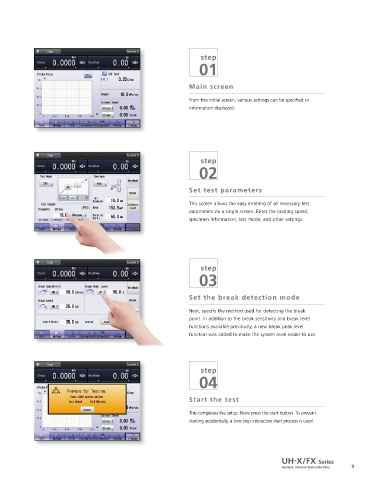Page 9 - Shimadzu UH-X-FX Series
P. 9
step
01
Main screen
From this initial screen, various settings can be specified or
information displayed.
step
02
Set test parameters
This screen allows the easy entering of all necessary test
parameters via a single screen. Enter the loading speed,
specimen information, test mode, and other settings.
step
03
Set the break detection mode
Next, specify the method used for detecting the break
point. In addition to the break sensitivity and break level
functions available previously, a new break peak level
function was added to make the system even easier to use.
step
04
Start the test
This completes the setup. Now press the start button. To prevent
starting accidentally, a two-step interactive start process is used.
UH-X/FX Series
Hydraulic Universal Testing Machines 9