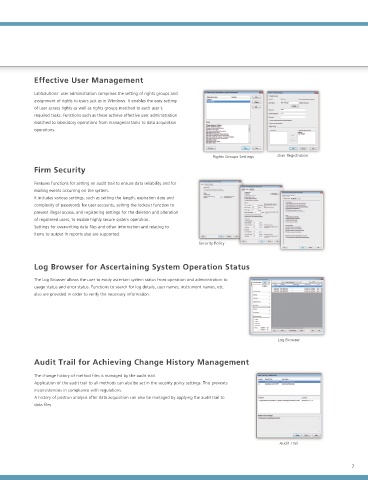Page 7 - Pharmaceutical-Shimadzu Total Solution PICS & FDA Compliance
P. 7
Shimadzu Regulatory Compliance Network Supporting
Database Management Software LabSolutions/CLASS-Agent Features
LabSolutions/CLASS-Agent offers total data management of all laboratory Effective User Management
instruments from chromatographs to balances. LabSolutions’ user administration comprises the setting of rights groups and
assignment of rights to users just as in Windows. It enables the easy setting
LabSolutions/CLASS-Agent complies with the requirements of the FDA 21 database for subsequent easy searching.
of user access rights as well as rights groups matched to each user's
CFR Part 11 (Electronic Records, Electronic Signatures). CLASS-Agent Additionally, the associated method and schedule information, date of
required tasks. Functions such as these achieve effective user administration
provides secure data management and electronic signature operations for measurement, operator's name, and analytical report image files (in PDF
matched to laboratory operations from managerial tasks to data acquisition
measurement results registered in a database acquired from a range of format) are stored together. Client/server capability allows centralized
operations.
instruments, including HPLC, GC, GC-MS, LC-MS, UV, FTIR, and balances, as management of data from all instruments and simple data referencing from
well as other manufacturers' products. The data is automatically saved in the a client PC.
User Registration
Rights Groups Settings
Rights Groups Settings User Registration
Database management over the network provides easy display PDF and AlA files are stored in the same database
of peak reports and chromatograms (human-readable data) Firm Security
Features functions for setting an audit trail to ensure data reliability and for
Analytical instruments are connected to a network, permitting centralized
management of the analytical data together with searchable sample and mailing events occurring on the system.
measured value information. It includes various settings, such as setting the length, expiration date and
complexity of passwords for user accounts, setting the lockout function to
Data review and electronic signatures with Data Manager data browsing and
approval software prevent illegal access, and registering settings for the deletion and alteration
of registered users, to enable highly secure system operation.
Electronic
signatures Settings for overwriting data files and other information and relating to
Database items to output in reports also are supported.
selection Analysis data
selection Security Policy
Chromatogram
display Peak report
display Log Browser for Ascertaining System Operation Status
PDF files can be registered in the database if the analytical instrument The Log Browser allows the user to easily ascertain system status from operation and administration to
workstation incorporates a PDF export function. usage status and error status. Functions to search for log details, user names, instrument names, etc.
Data Manager automatically runs Acrobat to browse PDF files stored in the
database. also are provided in order to verify the necessary information.
Centralized Data Management for LC, GC, MS, UV, FTIR, TOC, thermal analyzers, and balances
Supports connection of non-Shimadzu analytical and measuring instruments
Server PC Log Browser
Log Browser
DB
Audit Trail for Achieving Change History Management
UV
HPLC FTIR The change history of method files is managed by the audit trail.
Application of the audit trail to all methods can also be set in the security policy settings. This prevents
TOC Office inconsistencies in compliance with regulations.
Laboratory
Thermal Analyzer Client PC A history of postrun analysis after data acquisition can also be managed by applying the audit trail to
Analysis result data files.
GC Balance Statistics
Approvals
Other Analytical
Instruments
Software allows data browsing, inspection, and approval from an office-based Database management
PC, without the need to learn new operations for the workstation or the
analytical instrument's software. Report output
Audit Trail
Audit Trail
6 7